Installing Oracle Database Express Edition on a Mac
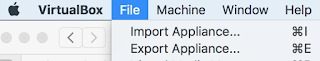
1. Download and install the latest VirtualBox version available from here 2. Find and download and Oracle VM image with a prefigured Oracle Database XE that best suits you from here 3. Open VirtualBox and go to File -> Import appliance and select the SDP_VM.ova file you downloaded. 4. Configure your VM to be able to use up to 4096MB of RAM and up to 2 CPU cores. You can do that by selecting Settings on VirtualBox main window and then navigating to the screens below. 5. Go to File -> Host Network Manager and create a host network manager with the default values. 6. Now click start on the VirtualBox main windows and once the VM mounts, enter the password: oracle . 7. Open a terminal in the VM and type: " sqlplus sys as sydba ", then enter the password: manager . 8. Next enter the command " startup " in the terminal to start the database server instance. 9. Navigate to System -> Administration -> Services and enable oracle-xe service, in o...
